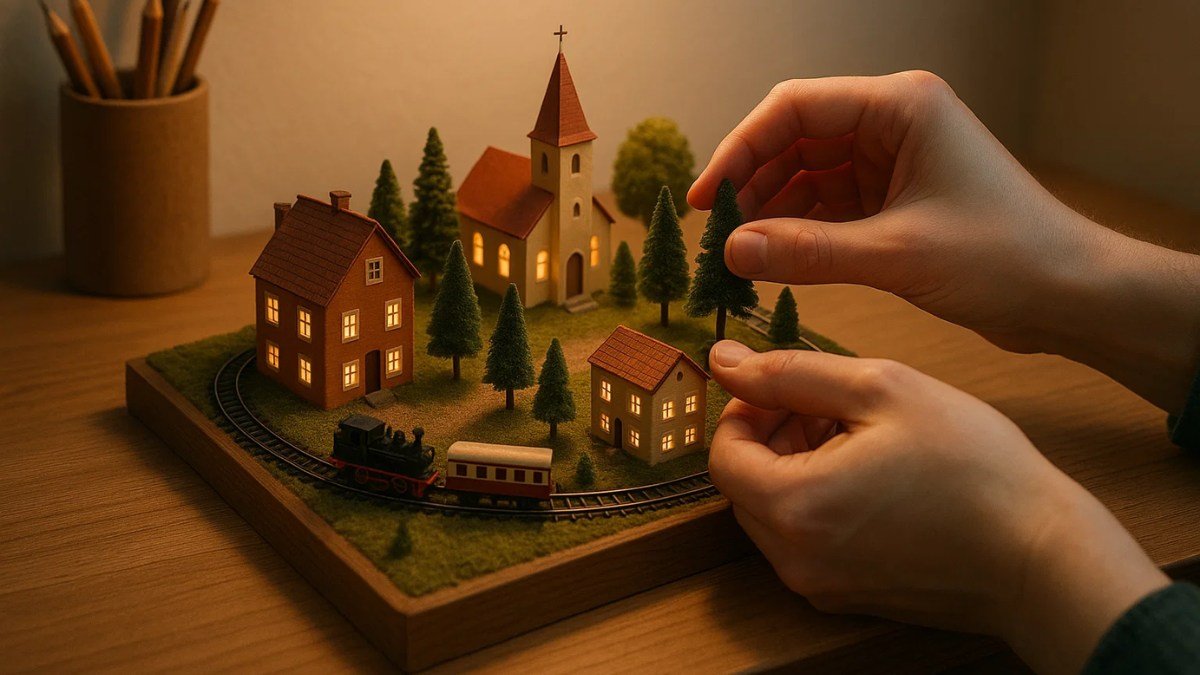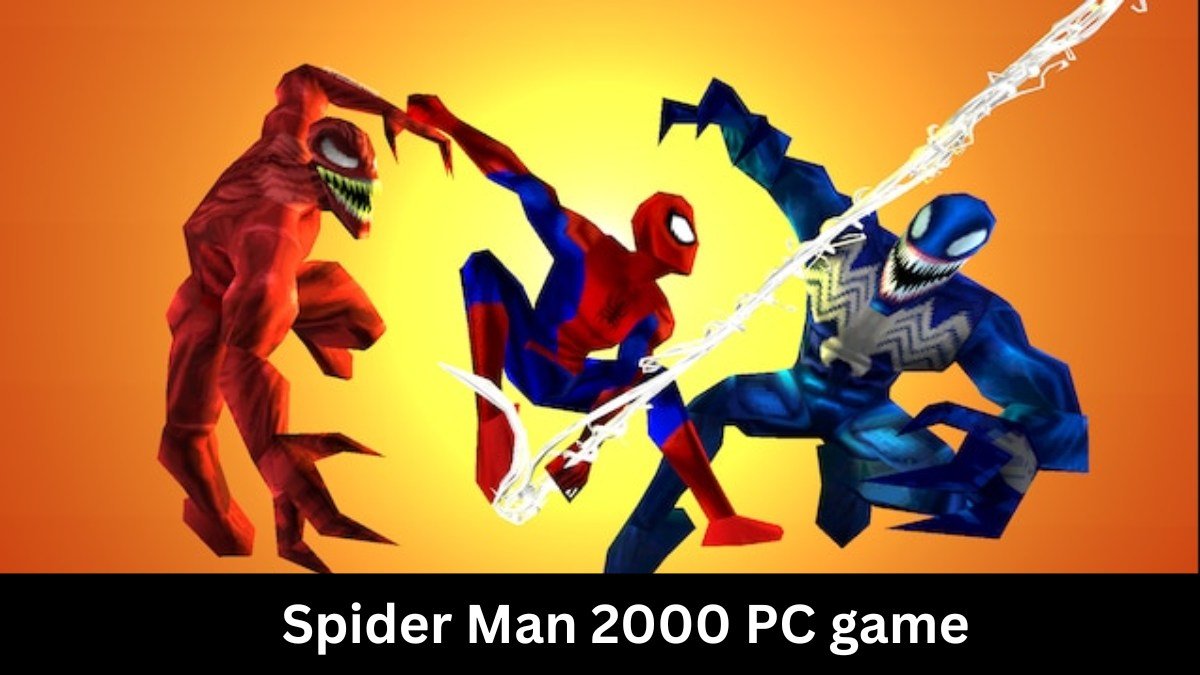Potion Shop Simulator is an enchanting blend of shop management and alchemy simulation where you take on the role of a potion maker and store owner in a magical realm. It’s a delightful mix of resource management, customer service, potion crafting, and fantasy storytelling.
Whether you’re a fan of cozy simulation games or love the idea of managing your own alchemy business, Potion Shop Simulator offers a fun, engaging, and strategic experience for players of all ages.
Table of Contents
🧪 What Is Potion Shop Simulator?
Potion Shop Simulator is a game where players own and operate a potion shop. You gather ingredients, craft potions, decorate your store, interact with customers, and compete with rival potion masters. The goal is to build a thriving business while navigating the magical economy and customer demands.
It combines elements from popular games like Stardew Valley, Little Alchemy, and Moonlighter with a unique fantasy twist.

🎮 Core Gameplay Mechanics
1. Potion Crafting
Crafting is at the heart of the game. You’ll need to:
- Gather herbs, mushrooms, minerals, and magical items.
- Use recipes or experiment to create unique brews.
- Upgrade your cauldron or tools for faster, higher-quality results.
2. Shop Management
Your store is your empire. You’ll manage:
- Inventory: Keep shelves stocked with popular potions.
- Pricing: Adjust prices based on demand, rarity, and customer type.
- Decor: Customize the shop to attract more customers and increase reputation.
3. Customer Interaction
Different customers have different needs:
- Some want health or mana potions.
- Others need love potions, strength boosts, or curse cures.
- Your responses and pricing influence customer satisfaction.
4. Economy & Competition
Potion Shop Simulator features a dynamic economy. You can:
- Trade ingredients in markets.
- Compete with rival shops.
- Participate in potion contests or magical fairs.
🌟 Key Features of Potion Shop Simulator
🧙♂️ Fantasy World-Building
The game immerses you in a rich world full of magical creatures, townsfolk, and mystical lore. From enchanted forests to spooky dungeons, exploration yields rare ingredients and quests.
💡 Progression System
You can level up your:
- Potion-making skills
- Reputation
- Shop upgrades
- Magic abilities
The more you progress, the more complex and rewarding the game becomes.
🧾 Story & Quests
Besides running the store, you can:
- Help townspeople with potion-related side quests.
- Discover secrets about ancient alchemists.
- Engage in story-driven events that influence gameplay.
🎨 Customization
You can personalize your:
- Shop layout and colors
- Employee uniforms
- Labels and packaging for potions
This allows for unique shop aesthetics and branding.
🕹️ Why Potion Shop Simulator Appeals to Players
- Relaxing Yet Strategic – Like House Flipper or Stardew Valley, it offers a stress-free experience, but with enough complexity to keep players engaged.
- Creative Freedom – Players can mix ingredients, experiment with unknown combinations, and discover hidden recipes.
- Charming Visuals and Sounds – The game often features cozy music, hand-drawn or pixel art graphics, and magical ambiance.
- Endless Replayability – With random events, evolving economy, and multiple progression paths, no two playthroughs are alike.
Tips to Master Potion Shop Simulator
1. Start Simple
Don’t overwhelm yourself with rare ingredients. Master the basics like healing and mana potions first.
2. Track Customer Trends
Pay attention to what customers request. If winter’s coming, demand for warmth potions will rise.
3. Experiment Cautiously
Some ingredients interact strangely. Keep notes of combinations and their effects.
4. Manage Inventory Wisely
Overstocking rare potions might result in loss if demand drops. Balance is key.
5. Decor Matters
Don’t ignore aesthetics! A beautiful shop boosts customer satisfaction and tips.
🛠️ System Requirements (PC Version)
| Minimum | Recommended |
|---|---|
| OS: Windows 7/8/10 | OS: Windows 10 or later |
| RAM: 4 GB | RAM: 8 GB |
| CPU: Dual Core 2.0 GHz | CPU: Quad Core 2.5 GHz+ |
| GPU: Intel HD 4000 or better | GPU: Dedicated GPU 2 GB |
| Storage: 2 GB | Storage: 4 GB |
Note: System specs vary slightly by platform (Steam, Itch.io, etc.)
🔄 Platforms & Availability
Potion Shop Simulator is typically available on:
- PC (via Steam, GOG, or Itch.io)
- MacOS (for certain builds)
- Nintendo Switch (for casual play)
- Mobile (Android/iOS) – For lighter versions or spin-offs
Check the game’s official site or marketplace for the latest releases and updates.
🛒 Where to Download or Buy
You can download or buy Potion Shop Simulator from:
- Steam Store
- Itch.io
- Nintendo eShop
- Official developer website
Always ensure you’re downloading from a trusted source to avoid malware or cracked versions that may breach game policies.
🙋 FAQs About Potion Shop Simulator
❓ Is Potion Shop Simulator beginner-friendly?
Yes! The game gradually introduces mechanics, making it perfect for both new and experienced simulation players.
❓ Is there combat in the game?
Most versions are focused on crafting and management. Some expansions may add light combat during ingredient gathering.
❓ Can you hire employees in your potion shop?
Yes, higher levels allow you to hire assistants, cleaners, or marketing wizards to grow your business.
❓ Does the game support mods?
If you’re playing on PC, many versions support mods for custom potions, recipes, and even new storylines.
❓ Is there a multiplayer mode?
As of now, most versions are single-player, but some developers are considering co-op or trading features in future updates.
🔚 Final Thoughts
Potion Shop Simulator isn’t just about mixing magical liquids—it’s about creativity, strategy, and running a business in a fantasy setting. Its calming yet rewarding gameplay loop makes it a must-try for simulation fans who enjoy crafting, shopkeeping, and immersive worlds.
Whether you’re an aspiring alchemist or a seasoned manager of magical stores, Potion Shop Simulator is a game that blends magic and management into an unforgettable experience.