If you’re a fan of open-world shooters, there’s a good chance you’ve heard of Far Cry 3. Released in 2012 by Ubisoft, this critically acclaimed title is still popular among PC gamers for its immersive storytelling, intense combat, and lush tropical environments. In this full article, we’ll guide you through everything you need to know about Far Cry 3 PC download — from trusted sources and system requirements to installation instructions and gameplay highlights.
Table of Contents
What is Far Cry 3?
Far Cry 3 is a first-person shooter game developed by Ubisoft Montreal. It’s the third main installment in the Far Cry franchise and arguably the title that defined the series’ signature style — combining survival elements, a vast open world, and memorable villains.
You play as Jason Brody, a tourist stranded on a tropical island ruled by pirates and mercenaries. As you work to rescue your friends and escape the island, you evolve from an ordinary man into a hardened warrior.
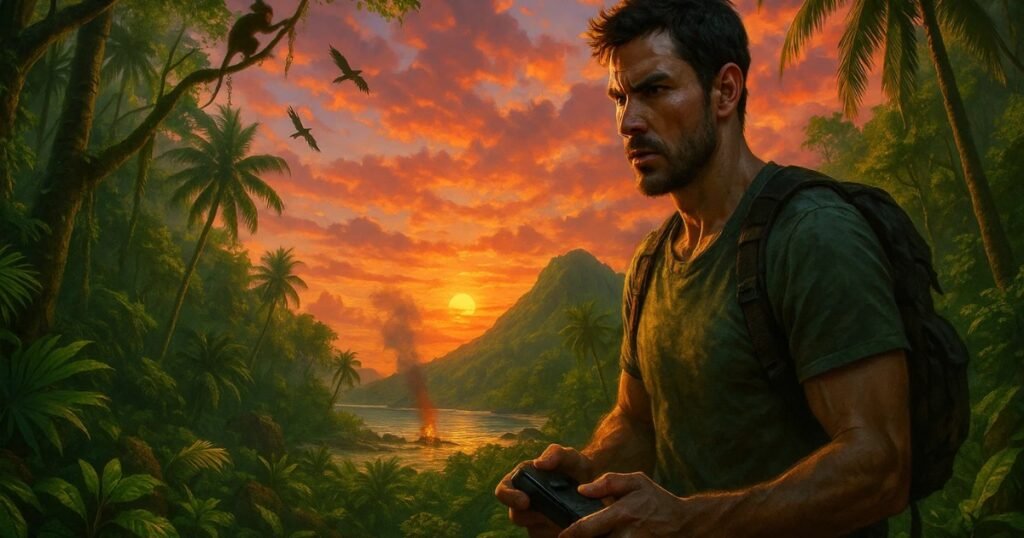
Why is Far Cry 3 Still Popular?
Even years after its release, Far Cry 3 continues to draw players in. Here’s why:
- Engaging Storyline: The narrative is compelling, especially with the villain Vaas Montenegro, who is widely considered one of the best villains in gaming history.
- Open-World Exploration: The island is filled with hidden treasures, side quests, and wildlife to hunt.
- Crafting and Survival: You can craft weapons, upgrade gear, and hunt animals for resources.
- Replay Value: With multiple missions, dynamic environments, and various approaches to combat, Far Cry 3 offers high replayability.
Where to Download Far Cry 3 for PC?
When searching for Far Cry 3 PC download, it’s crucial to use only official and trusted platforms to avoid malware, pirated copies, or legal issues. Here are the most reliable sources:
1. Ubisoft Store
The most direct and secure source. Ubisoft occasionally offers promotional discounts or free trials.
Website: Ubisoft.com
2. Steam
Steam offers a stable platform with automatic updates and user community features. However, note that online multiplayer features have been discontinued.
Website: store.steampowered.com
3. Epic Games Store
Sometimes offers the game at a discount or as part of bundle deals.
Website: Epic Games Store
✅ Tip: Always download the game from one of these platforms to ensure authenticity, stability, and full support.
Far Cry 3 PC System Requirements
Before you proceed with the download, make sure your PC meets the minimum or recommended specifications.
Minimum Requirements:
- OS: Windows XP / Vista / 7
- Processor: Intel Core 2 Duo E6700 / AMD Athlon64 X2 6000+
- Memory: 4 GB RAM
- Graphics: 512 MB DirectX 10–compliant card
- Storage: 15 GB free space
Recommended Requirements:
- OS: Windows 10
- Processor: Intel Core i3 530 / AMD Phenom II X2 or better
- Graphics: 1 GB DirectX 11–compatible card
- Memory: 4 GB RAM
- Storage: 17 GB free space
Step-by-Step Guide to Download and Install Far Cry 3 on PC
Here’s a simple process to get the game running on your system:
Step 1: Choose a Platform
Pick one of the official sources (Ubisoft, Steam, or Epic Games) depending on where you have an account or want to manage your game library.
Step 2: Purchase or Redeem
Log in to your account, purchase the game, or redeem any valid coupon or promotional code.
Step 3: Download the Game Launcher
Install Ubisoft Connect, Steam, or Epic Games Launcher depending on your chosen platform.
Step 4: Download the Game Files
Use the game client to initiate the download. Ensure you have a stable internet connection and enough disk space.
Step 5: Install the Game
Once downloaded, follow the on-screen prompts to install the game. Most clients will auto-install and handle necessary updates.
Step 6: Launch and Enjoy
Run the game, configure your settings, and dive into the immersive world of Far Cry 3.
Key Features of Far Cry 3 on PC
1. Open-World Freedom
Explore a massive island filled with hidden secrets, enemy camps, ancient ruins, and wild animals.
2. Intense Combat
Use stealth, guns, and explosives. Take out enemies silently with a machete or cause chaos with a flamethrower.
3. Customization
Upgrade weapons, craft syringes, and unlock skill trees to match your playstyle.
4. Dynamic Environment
Weather effects, day-night cycles, and realistic AI interactions enhance immersion.
5. Story-Driven Missions
Main missions are action-packed, while side quests offer variety and lore.
Is Far Cry 3 Free for PC?
Occasionally, Ubisoft offers Far Cry 3 as a limited-time free download during sales events or promotions. Keep an eye on:
- Ubisoft’s official website
- Epic Games’ weekly free games
- Holiday sales on Steam
You can also follow game deal websites to get alerts when it’s available for free or discounted.
Safety Tips for Downloading Far Cry 3
- ❌ Avoid Torrent or Cracked Versions: They may contain viruses or malware, and using them is illegal.
- ✅ Use Antivirus Protection: Always scan your downloads and keep your PC safe.
- ✅ Check File Sizes: Official versions usually fall between 15–17 GB.
Gameplay Tips for Beginners
If you’re new to Far Cry 3, these tips will help you get started:
- Unlock Radio Towers Early: This reveals parts of the map and gives you free weapons.
- Hunt Animals: Craft better gear by using animal hides.
- Stealth is Key: Tag enemies with your camera and take them out silently.
- Use the Skill Tree: Focus on enhancing health, stealth, and combat.
- Explore: Hidden caves and side missions often have great rewards.
Community and Mod Support
Even though Far Cry 3 doesn’t have full modding support like some other games, fans have created texture mods, reshade presets, and gameplay tweaks to enhance the experience.
You can find mods on:
- NexusMods
- ModDB
- Steam Community forums
Always read user reviews and installation instructions carefully before applying mods.
Final Verdict
Far Cry 3 remains a benchmark in the open-world shooter genre. With its unforgettable story, freedom of exploration, and satisfying gameplay mechanics, it’s no wonder gamers still seek the best way to download and play it on PC.
Whether you’re playing it for the first time or revisiting it, this game offers an experience that’s hard to forget.
Frequently Asked Questions (FAQs)
❓ Is Far Cry 3 still worth playing in 2025?
Absolutely! The game has aged well, and its story, graphics, and gameplay are still engaging.
❓ Can I run Far Cry 3 on Windows 11?
Yes. Most users report smooth performance on Windows 11, especially via Steam or Ubisoft Connect.
❓ Is the multiplayer mode still available?
No, Ubisoft has shut down multiplayer servers. The game now focuses on its single-player campaign.
❓ How big is the Far Cry 3 PC download?
The download size is around 15–17 GB, depending on the version and updates.
❓ Is there a remastered version?
There is a remastered version bundled in Far Cry 5 Gold Edition on consoles, but no standalone PC remaster exists.
Conclusion
If you’re looking for a gripping, open-world adventure, Far Cry 3 remains a top choice. Make sure to download it from a trusted platform, check your PC compatibility, and immerse yourself in one of gaming’s most iconic experiences.
Disclaimer: This article is for informational and educational purposes only. We do not promote piracy or illegal downloads. Always use official platforms like Ubisoft, Steam, or Epic Games to download Far Cry 3 legally and safely.







